1 min read
Tony's Tribe - a socially distanced fundraiser
2020 brought a lot of unexpected challenges – not many of them easy, or enjoyable. We’re all working remotely, which...
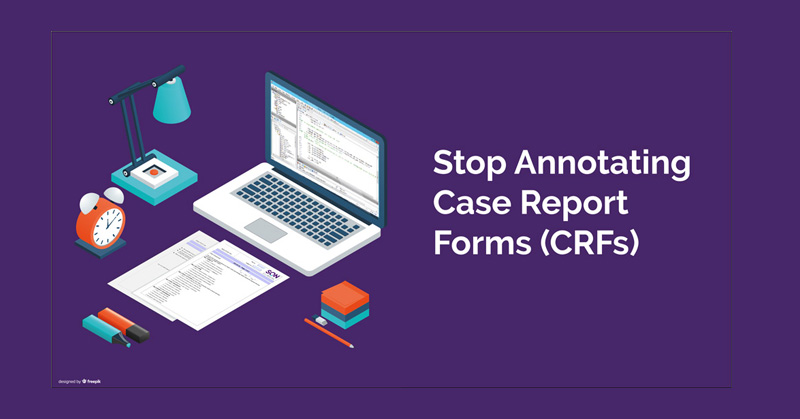
All programmers will experience at a point in time the process of annotating a Case Report Form (CRF). The process of annotating is not only long and tedious but the potential for human error is very high. At SQN we believe in making every process efficient, we innovate and improve even the smallest tasks.
Consider a simple study, you are tasked with converting Raw data into Study Data Tabulation Model (SDTM) tabulation datasets. To do so, there must be a set of “instructions”. These instructions take the form of Mapping Specifications. These Mapping Specifications contain all the rules, derivations, origins, labels, domains, etc. for each variable to allow a programmer to convert said Raw data into SDTM data. In short, Mapping Specifications are the starting point in the conversion process and they typically take the form of an EXCEL® workbook. Each SDTM dataset’s metadata is contained on a separate domain worksheet within the said workbook. This “metadata” forms the basis for any annotated CRF. Metadata, such as variable label, variable origin, etc. are held within columns with the domain worksheet.
Below is a simple representation of a Mapping Specification:

A programmer creates the Mapping Specifications in parallel with an annotated CRF (aCRF). An aCRF is a visual representation of a mapping where the Mapping Specifications instructs the user how to perform the said mapping. In short, the aCRF illustrates to a reviewer the connection between the Raw data and the SDTM data. A study consists of hundreds of mappings, this equates to potentially hundreds of annotations.
A standard CRF can be any number of pages long, more complex studies could see a CRF with more than 50 unique modules whereas a small phase I study may see only 15 unique modules. Each unique module requires annotating at the very minimum, therefore the annotation count grows exponentially in relation to the number of unique modules defined. Consider this sample CRF and the breakdown of the annotation metrics.
To manually draw on 200+ annotations would take a significate amount of time and this also introduces the potential for a large amount of human error. At SQN noticed the overlap between the two documents, the aCRF and the Mapping Specifications and created an annotation tool. Consider any annotated CRF, the annotation itself is the variable name, it appears on Page X (X being the page number) which is the Variable’s Origin and the annotation colour coded based on the Domains present on said page X. Consider the following annotated CRF.
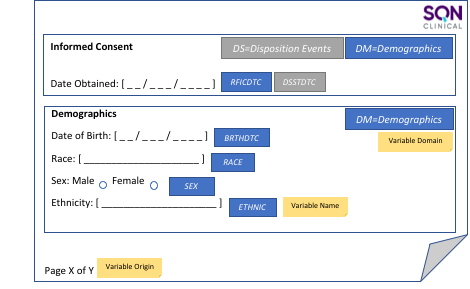
It is clear there are two SDTM domains present with their annotations colour coded to help the reviewer distinguish the domains.
SQN’s tool uses the obvious overlap between the aCRF and the Mapping Specification document to draw and print each annotation on the correct page. It will read a Mapping Specification document, gathering all applicable variable(s) across all selected domain(s). The tool then outputs an annotation file, which is then imported into the chosen CRF, in turn, annotating the CRF. The process is swift and has a plethora of benefits.
Here is a graphical overview of the process:

Article by Craig Parry – Senior SAS Architect
Aug 31, 2021by SQN Marketing
2020 brought a lot of unexpected challenges – not many of them easy, or enjoyable. We’re all working remotely, which...
Aug 10, 2021by SQN Marketing
When people think of clinical trial data capture, the paper case report form (CRF) often comes to mind. Despite...
Aug 10, 2021by SQN Marketing
Introduction
There’s often a reticence around adopting electronic solutions for traditional processes – EDC took hold...